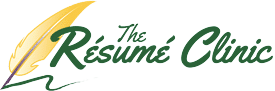Turn Off Notifications Before Updating Your Profile
There is no need for everyone in your network to get a notification that you “added a job” on LinkedIn when in fact all you did was to correct an error you may have noticed within that position entry when you originally posted it. Within your account settings, you have the ability to turn off notifications so that your entire network isn’t alerted every time you make a change. Another reason you will want to do this is so that your boss or co-workers are not alerted if you begin to make major changes to your profile in preparation for a job change. Many employers see a large uptick in LinkedIn activity as a sign you may be planning to move on. And we don’t want to anyone knowing before you are ready to, right? To turn off your notifications, simply go under your privacy settings (put cursor over your pic in the upper right-hand corner of the page) and you’ll see it there. Need help finding it? Go to LinkedIn Help for guidance.
There are Tons of Job Vacancies Listed on LinkedIn
We all know about finding job vacancies on job boards, company websites and a host of local sites. But I’ll bet many of you didn’t know that a great many vacancies find their way into the LinkedIn Jobs section . In fact, according to socialmediatoday.com, 77% of all available jobs are posted on LinkedIn. Their job search interface is similar to that of most of the comparable job boards out there. You can search by location, company name and job title/function. I recently did a test search on the job title “accountant” and more than 8700 came up for New York alone. So once your resume and cover letter are properly updated and targeted and it is time to actively begin identifying those positions of interest, be sure LinkedIn’s job search platform is in the mix.
Recruiters Use LinkedIn … A LOT!
In case you haven’t figured it out yet, recruiters really, REALLY loved LinkedIn. In fact,
How about this: a survey by Bullhorn Reach found that 67% of recruiters use LinkedIn as their ONLY recruiting method. With one recruiter for every 1,800 LinkedIn users, a dynamic profile coupled with your excellent qualifications means it is only a matter of time before a recruiter finds you. Recruiters are paid by employers to find and bring to them top talent. So working with a recruiter is an excellent way to leverage your efforts at no additional cost.
Recruiters Can Search Entire Profiles (As Opposed to the Rest of Us)
When regular folks such as you and I conduct a search on LinkedIn, the algorithm searches the name and headline only. But did you know that recruiters have the ability to search ENTIRE PROFILES for qualified candidates. Recruiters use what is called a Boolean search to identify relevant profiles that fit their clients’ needs. To help make yourself attractive to recruiters, you’ll want to ensure that your profile is complete, with a targeted headline and spectacular summary. Also, seek out and secure those recommendations from colleagues and/or account contacts. Recruiters will feel working with you is less risky if they can see that others have vouched for you. Just as it would be with your resume, show results and use quantifiable highlights when you can.
Post Updates and Participate in Groups to Establish Your Brand
Creating a powerful profile is fine. But you can do more establish your personal brand by being an active participant in the LinkedIn community. LinkedIn allows you to post updates, which can be used to communicate industry and profession tidbits that would be of interest to others. You should also participate in the LinkedIn groups of which you are member. Hey, why not moderate your own group? This additional activity not only helps recruiters to find you easier, it also looks good when a hiring manager that you have contacted decides to research you on LinkedIn to learn more about you.
And make no mistake, they WILL check you out.
Character Limits
Did you know that each section of your LinkedIn profile has character limits? Keeping each entry below the limit ensures your message doesn’t get cut off. It could also come across to a recruiter or reader as lacking attention to detail if this happens. As of this writing, the character limits are as follows (remember that spaces count as characters):
Company Name: 100 characters.
Headline: 120 characters.
Summary: 2,000 characters.
Specialties: 500 characters.
Website Anchor Text: 30 characters.
Website URL: 256 characters.
Position Title: 100 characters.
Position Description: 200 minimum/2000 maximum characters.
Interests: 1,000 characters
Phone number: 25 characters
IM (Instant message): 25 characters
Address: 1000 characters
Skills: You may add up to 25 skills using 61 characters per skill.
LinkedIn Status Update: Up to 700 characters (if updating Twitter status at the same time, remember the 140 character limit applies. If you exceed 140 characters, only the first 140 characters will appear on Twitter).