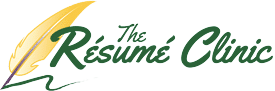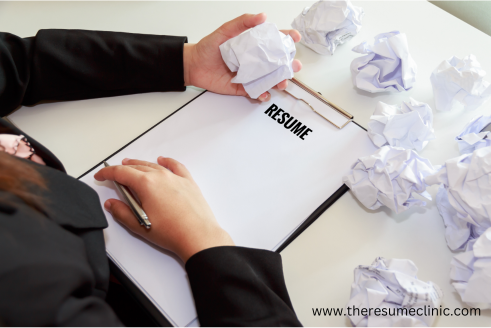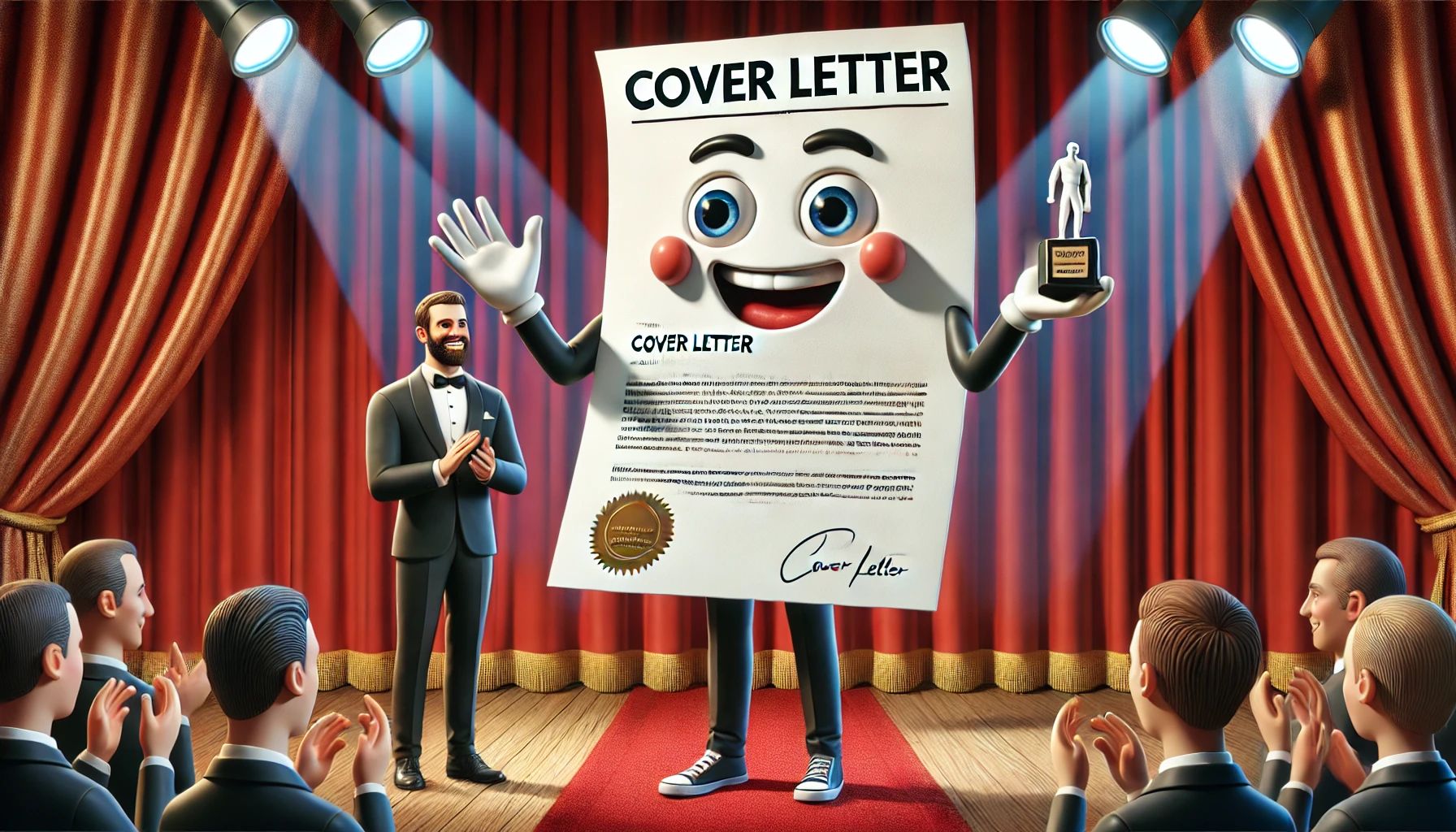Professional Photo
Facebook and Instagram may be great places to use “creative” pics for your profile, but remember that LinkedIn is where you are solidifying your professional brand in the digital world (although it can be argued that the other social media accounts play a role in establishing your brand that many downplay). If you have not already, locate a corporate headshot photographer in your area and have headshots taken. This is the first exposure many will have to you professionally, and first impressions matter. Does your profile picture say “I am a career-minded professional looking to make strong, mutually beneficial relationships”? Or, does it say “I am a bit of a flake who doesn’t take my role as a professional very seriously”?
Job Descriptions: Balancing Brevity with Search
Your job description entries in the LinkedIn profile allow up to 2000 characters. Well, in the digital world, we are not bound by the two-page limit we have to recognize for the resume’s development. However, we do not want to use all 2000 just because we can. You still want to respect show respect for the time and attention of your reader. So efficiency in phrasing and word choice is still the order of the day. However, the 2000 characters allow us to enter information that would otherwise may have had to be removed from the resume itself. This can add some breadth in terms of keyword reach, which helps increase the search strength of your profile. Many underuse the job description section by not entering any content at all, relying only on the header information. Big mistake when it comes to developing a LinkedIn profile that is searchable and easily locatable by recruiters and other professionals looking to connect. Remember, we also want to communicate using a more conversational style since this is a social medium. So craft your verbiage accordingly.
Making Use of the Project Feature
The more you can populate your LinkedIn profile with relevant (yet non-intrusive) content, the better. The ability to link extra project information under each position is a great way to give your reader addendums that demonstrate your awesomeness! The beauty is the flexibility to use the feature for whatever works best for your situation. As a resume writer, I use my project fields to show samples of work. But once can just as easily use it to show critical work project, post letters of recommendation from clients, give access to PowerPoint presentations, display company marketing materials, etc. Did you know that you can even add other team members to a project? If you are connect to project collaborators on LinkedIn, their name will appear as a hyperlink. But you can also add the names of other who are not connected on LinkedIn. Their names will simply appear as regular text. Neat, huh?
Select Skills and Endorsements Entries that Differentiate
The Skills & Endorsements section of your profile is one of its most important elements. How important? Well, according to LinkedIn, members who take the time to list skills on their LinkedIn profiles receive 13 times more profile views . How’s THAT for important? When selecting which skills to include, remember to think of what you want your profile to accomplish. So if you are looking to advance I your career as a pharmaceutical sales professional, the skill “Dewey Decimal System” from your time volunteering in the school library while in college doesn’t help. When selecting your skills, always think “relevance and search”. If someone were looking for someone of your skill set, which skills would they search, and how would they be phrased? Also, don’t forget to endorse the skills of others you know and ask them to do the same. The more endorsements of your skills that you receive, the better your LinkedIn profile rates!
Part 3 coming soon!