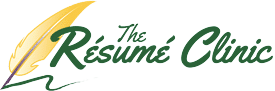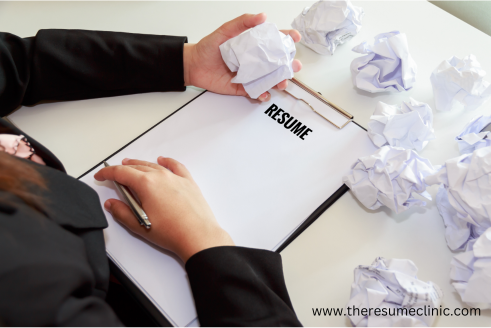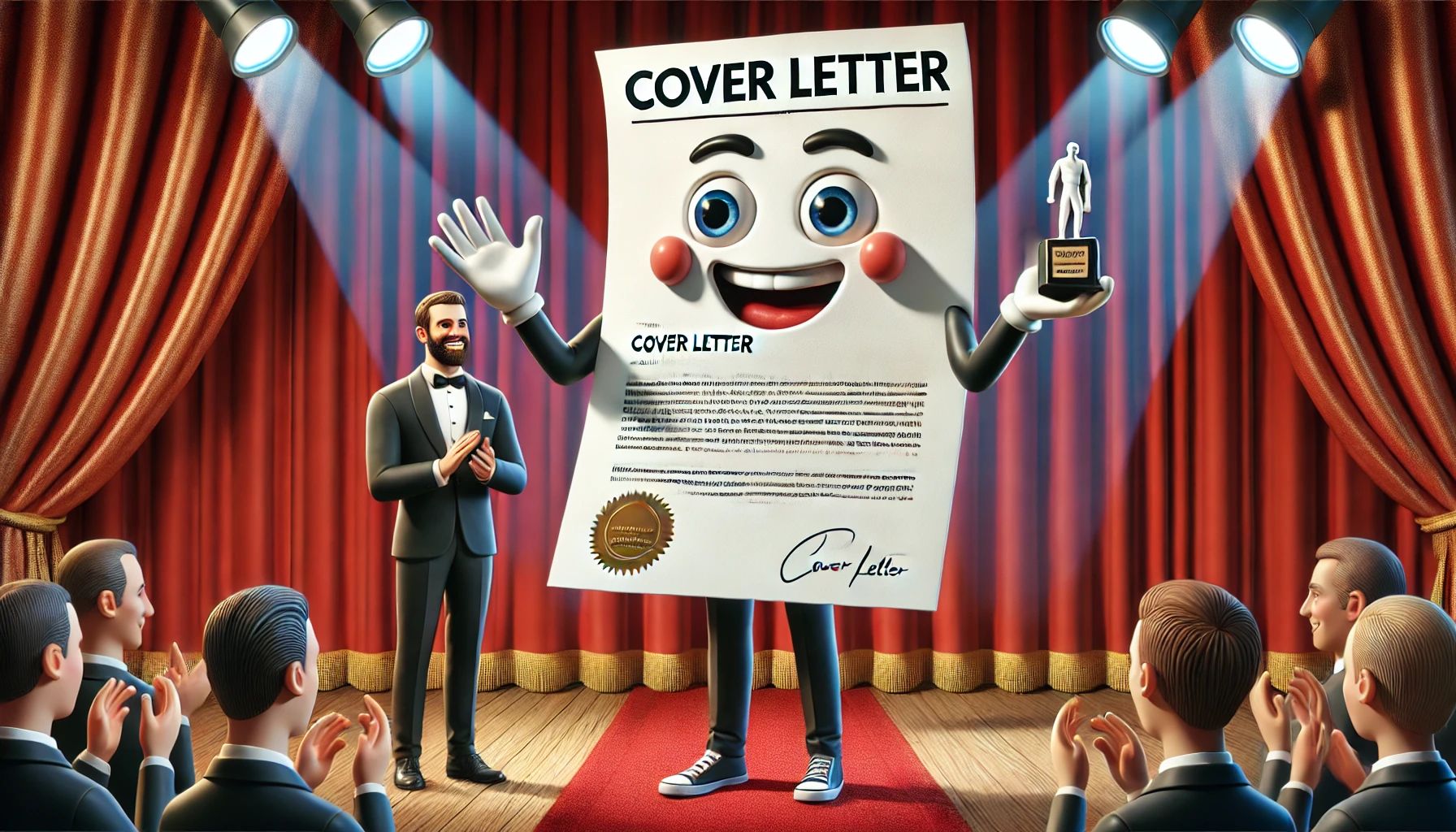So you just finished laying out all of your exquisite resume content and feeling really good. But you notice that when you scroll to the bottom of the page, the resume is a few lines into a third page. Bummer, right? After all, many hiring managers and recruiters have openly admitted tossing resumes exceeding two pages due to a lack of time to review.
But getting your new resume back to two pages may not be as difficult as you might think. Before you proceed to gut the resume of valuable content (and it better be valuable content in there, ya hear?), look for opportunities to buy back space using these quick-hitting tactics to reduce resume length.
#1. Eliminate One-Word Lines
The average person doesn’t think about it. But those sentences, bullets and paragraphs that hang over to the next line by one or two lines can artificially stretch your document. Review all entries within the resume to see where you rephrase those sentences or paragraphs in a way to pull that stray content up. If you are like most, there are at least 3 to 5 such lines present after you finish your initial resume draft. This can go a long way to reduce your resume length and eliminate much of the problem.
#2. Don’t Overdo It On The Margins
Conventional resume writing strategy says you want to maximize your use of white space within the resume. While this is true, like anything else, you can go too far. MS Word documents usually default to 1″ margins on the tip and bottom, and 1.25″ margins in the left and right. To reduce resume length, you can safely shrink these down to 0.5″ in most cases and be just fine. Over two pages, this over can often buy 4 or 5 lines.
#3. Consider Strategically Shrinking Blank Line Spacing
Again, white space is something the resume needs. But when it comes to condensing that great content of yours down to two pages, there is gold inside of those blank lines within your resume. Why not take advantage of it? Now, the goal here is trim just a tad bit of vertical spacing off of each blank line equally throughout the resume so that it isn’t noticeable. Cutting 5 blank lines by 20% will net you a full line of text. I recommend using the line spacing feature within MS Word to execute this and reduce resume length. Some people just change the font size within the line to achieve the same results.
#4. Slightly Reduce the Font Size
Most MS Word documents default to a 10 pt. font size. But the minimum acceptable font size for most of the readily used fonts for resume writing is either 9 pt. or 9.5 pt. This small change in the resume across the board on your base line content can do wonders for pulling up that stray information, bringing your resume back into compliance with the two-page goal.
#5. Rework Your Resume Formatting
Many of us learn one or two ways to write a resume and that is it. Depending upon the lesson you learned, it is possible you picked up some formatting habits that don’t necessarily maximize the use of available horizontal space. If your resume is experiencing that third page leak, examine the way you set the resume up to see where you can reduce resume length and better use that space.
Using three lines for your resume’s position headers? Why not change that to one line? If you are using two columns to populate a core competencies section, there may be a way to use three columns, thereby cutting one or two lines from the section. Also, those “all bullet point” formats are notorious for sucking up that vertical space due to inefficient use of each line. Consider changing the Resume’ information organization to a combination paragraph/bullet format to better use the page space.